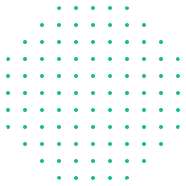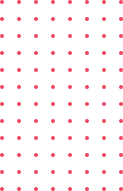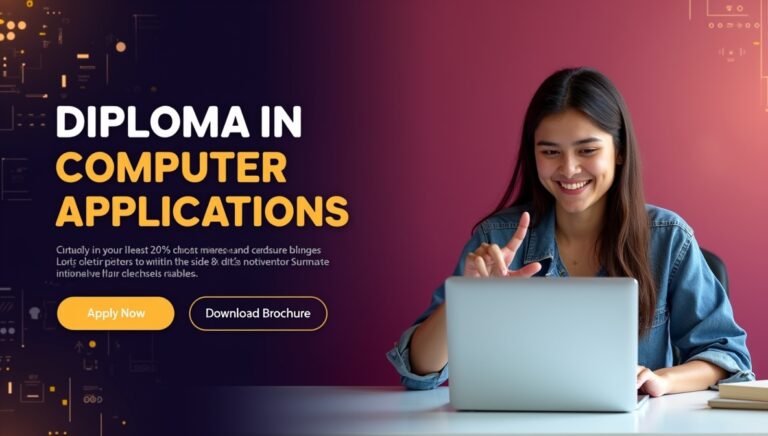Unlock the full potential of Excel with our comprehensive course, “Certificate in Advanced Excel.” This course is meticulously designed for intermediate to advanced users eager to elevate their Excel skills to expert level, focusing on sophisticated data analysis techniques and automation through powerful Excel features.
Course Overview:
Dive deep into the world of Excel as we guide you through advanced functionalities that transform data handling and streamline workflows. This course covers intricate data analysis tools, such as PivotTables, Power Query, and advanced charting techniques. Learn to automate repetitive tasks with macros and VBA (Visual Basic for Applications), enhancing productivity and efficiency.
Key Learning Outcomes:
-
Advanced Data Analysis: Gain expertise in using PivotTables and PivotCharts to summarize and analyze complex datasets. Master Power Query for data transformation and cleansing, enabling you to handle large volumes of data with ease.
-
Automation with Macros and VBA: Learn to record and edit macros to automate routine tasks. Delve into VBA programming to create custom functions and automate complex processes, reducing time spent on manual tasks.
-
Data Visualization: Develop skills in creating advanced charts and dashboards that provide insightful data visualizations. Communicate your data stories effectively with visually compelling presentations.
-
Problem-Solving with Excel: Enhance your problem-solving skills by applying advanced functions and formulas to tackle real-world business challenges. Understand how to build complex models that support data-driven decision-making.
-
Integration and Collaboration: Discover how to integrate Excel with other tools and software to create seamless workflows. Learn collaborative techniques for sharing and managing data across teams.
Target Audience:
This course is tailored for intermediate to advanced Excel users, including data analysts, financial professionals, project managers, and anyone who regularly works with data in a professional capacity. Ideal for those who are already familiar with basic Excel functions and are looking to leverage advanced features for enhanced productivity and data insight.
Elevate your Excel expertise and become an indispensable asset to your organization. Join us in “Mastering Advanced Excel: Data Analysis & Automation” and transform the way you work with data.
Course Content
Introduction to Advanced Excel: Features and Capabilities
-
Overview of Excel’s Advanced Features
-
Understanding Excel’s Data Analysis Tools
-
Introduction to Excel Macros and Automation
-
Quiz: Advanced Excel Features
-
Practical Exercise: Exploring Excel’s Features
Data Analysis Techniques: Functions, Formulas, and Tools
Automating Tasks with Macros and VBA
Integrating Excel with Other Data Sources
Advanced Project: Designing Comprehensive Excel Solutions
A course by
Student Ratings & Reviews